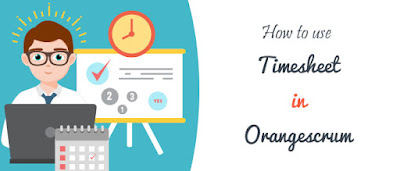Time Management is one of the most important skills required
to effectively balance your personal and professional life, and one of the most
critical steps towards success in any industry. Humans, by our very nature, are
very impatient and always curious to know how to get as much done as possible
in a limited time. Every person has a very limited amount of time – 168 hrs per
week. And most of the times we don’t realize where and how we have utilized our
time.
Over the last 50 years or so, since the revolution in
computers and scientific research, many studies have been carried out to
understand and solve time complexity.
Most common understanding of Time Management is “Putting
first things first”. People who practice this are perceived as practicing
Effectiveness
first than efficiency,
Importance over
urgency, and
Relationships
before schedules.
But achieving this stage requires years of practice. In
general, we are drawn towards any new solution (applications) that help us
manage our time to some extent and then we ignore them. So the question
remains, how can you manage your time successfully for a longer period, without
being distracted?
After years of research and study, it is found that
scheduling and tracking are the two important pieces of the puzzle revolving
around time complexity.
Most of us use multiple tools in your workplace which are
focused to perform a certain job or have everything you need but with limited
functionalities.
What if you have a single solution that integrates
with your existing workflow and enables you to get more done with the very
limited time you have?
With Orangescrum Project Management and Collaboration tool
we have introduced Daily and Weekly Timesheets that allows you to prioritize
your tasks and with details about your daily and weekly activities, and
generates a smart to-do list that helps you stay on track.
The main benefits of Orangescrum Timesheet are to:
- Reconnect with your weekly mission and goals
- Schedule your big rocks in advance
- Eliminate less important tasks by reviewing your schedule
- Improve risk management by allowing you time to fix issues around scheduled big rocks