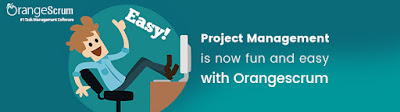In any kind of business, project management is assumed to be
a hectic and tedious process. Be it resource management or managing
productivity, it is always a monotonous and problematic process for the project
managers.
We are humans with no super powers. In order to be great
managers you need have great task management capabilities, enormous patience
and a high emotional quotient.
How will you manage to do so in your busy schedule?
Well, everything is now fun and easy with Orangescrum. Yes,
Orangescrum can be your virtual assistant to help you to manage all your
schedules.
It gives me immense pleasure to jot down the very special
features of Orangescrum. Just check these below:-
- Customize your own workflow with Task Status Group.
- Missed sending your daily updates? Just set a reminder with Daily Catch-ups.
- Automated timer, user friendly, enhanced time tracking, track availability status of resource with Resource Availability feature and many more with Time Log Gold.
- Track assignment schedules of the employees or resources, analyze their usability and pay them right with Time log with payment.
- Tired of adding same default tasks to every project? Just add a Template to your project.
- No need to plan task schedules for your project in any kind of excel sheets. Plan with Orangescrum. Gantt Chart with help you to do so.
- Fearing that your accountant may forget to record your official travel and project expenses to your account? Manage it with Expense Management feature.
- Tired of reminding your project member about a recurring task? Just create a task and mark it Recurring. Don’t worry Orangescrum will remind you.
- No need of whatsapp groups now. Chats with In-app Chat on Orangescrum. Send files, messages to your colleagues.
- Confused how will send invoices to your customer? Send it with Orangescrum Invoice. You can also set default rate, create recurring invoices with Invoice Pro.
- Manage your task in other applications with Orangescrum. Try out API add-on.
- Fearing confidentiality of your project? Manage accessibility of your clients and other project member with User Role Management and Client Management Add on.
- Analyze like executives with Executive Dashboard and much more….
And this is just a stage in our ever productive
journey. We will be launching upgraded features such as weekend exclusion for
tasks, mobile app push notifications & offline mode for our mobile apps
very soon.